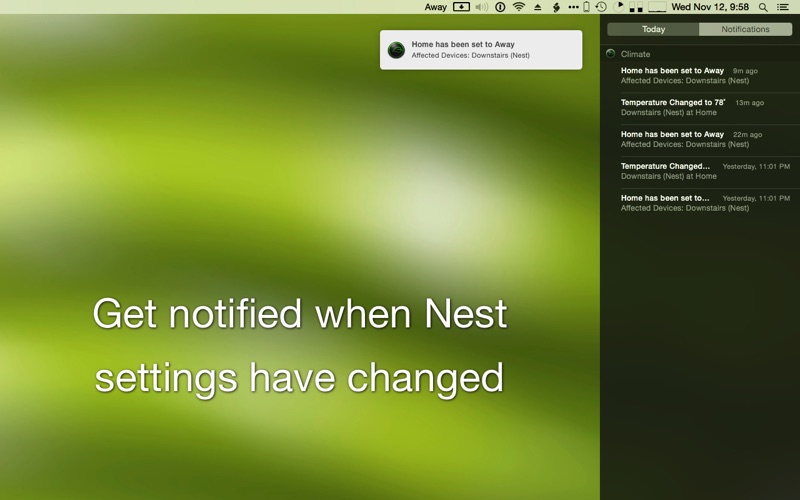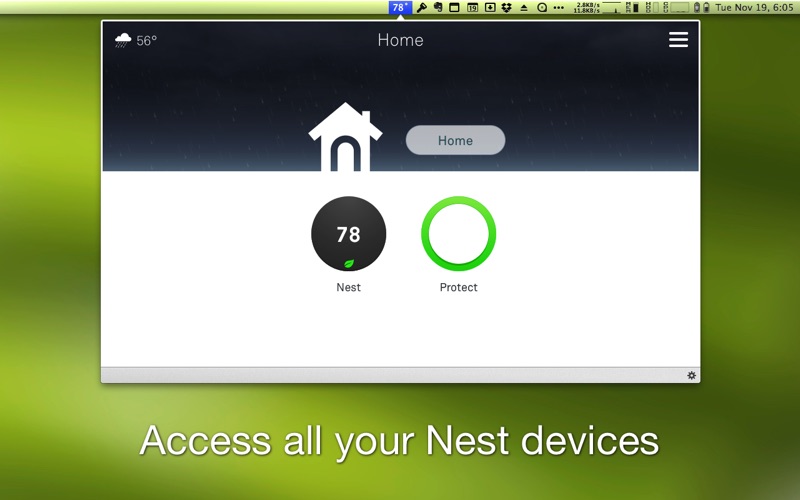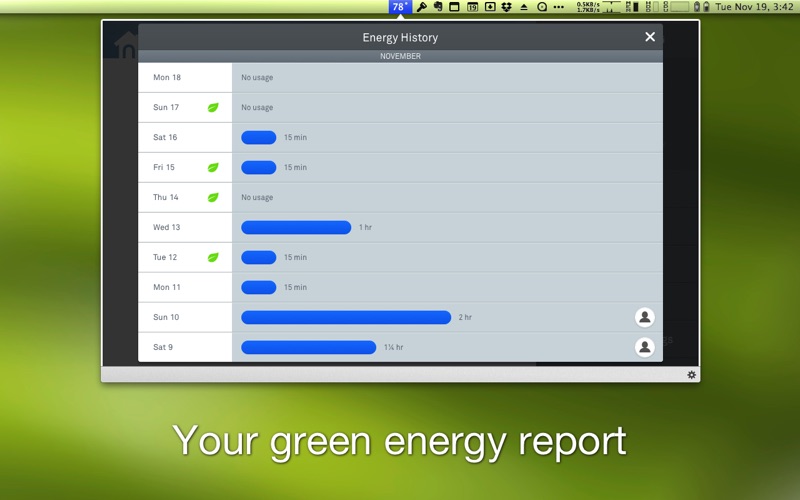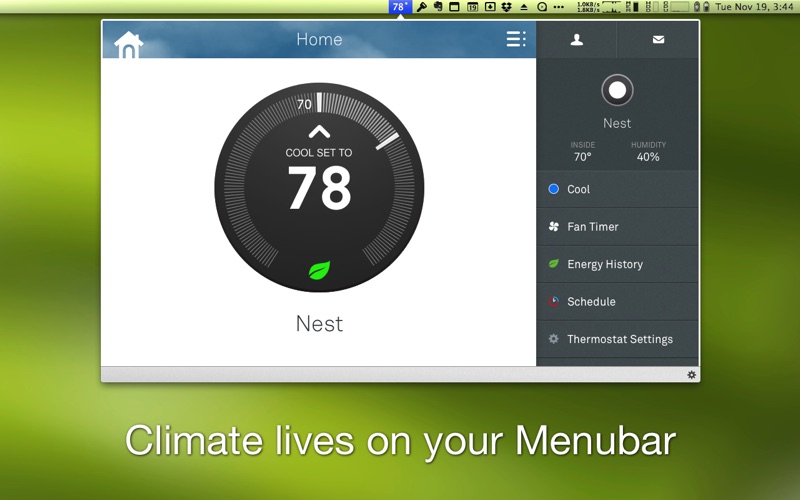
NEST INTERFACE UPDATE: Nest updated their interface for the one that you see in the screenshots. Climate supports resizing of its window so that you can adjust the window to better fit the new interface. I plan on getting an update released soon to fix some other compatibility issues (such as temp in the menu bar and some notifications) that occurred with the Nest update. Thanks for using Climate!
NOTICE: Temps in menu bar and notifications on temp changes is currently not functional. This was broken with the last Nest update. I will work on getting an update out as soon as I can.
Climate provides quick and easy access to manage your Nest® thermostat directly the menu bar on your Mac. You no longer need to walk to your Nest in order to change temperature or settings.
Display your temperature settings directly in the menu bar. This allows you to quickly glance and verify that your thermostat is setup just as you like it.
Receive notifications straight to your desktop when your Nest® temperature has changed, has been set to Away and other important events.
Have you ever been home and wished that you could temporarily stop your Nests from getting set to Away? You can allow Climate to ensure that your Nest never enters away mode for up to 8 hours. Then you never need to worry about unwanted changes in temperature when your Nest thinks you are not home when you actually are.
**Configuring Notifications** I am working on preferences to control the notifications. Until that update, you can tweak how the notifications are displayed inside your Notifications System Preference pane.
**Important** In order to use this application, you will need to own a Nest® thermostat and have access to your online account at home.nest.com.
Got questions or feedback? Give us a shout at joeworkman.net/support
Icon designed by KaL MichaeL
Nest® is a trademark of Nest Labs, Inc. Climate is not affiliated with or endorsed by Nest Labs, Inc.